How to backup Nutanix VMs?

Nutanix provides an easy to install and use hyper-converged infrastructure. While “hyper-converged” word changes a lot in the way you think about your infrastructure sizing or design, it doesn’t mean that you don’t need any protection.
Obviously, you’re going to run similar OSes like you used to run in other hypervisor platforms. How to protect them? By installing os-level agents?
Not necessarily – almost each vProtect release adds support for another hypervisor platform – this time it is Nutanix AHV. This gives you option to protect your hyper-converged infrastructure with a well-known snapshot-based backup approach. No agents in VMs at all, which simplifies the whole backup solution implementation and maintenance.
Server & Node
vProtect consists of 2 components – Server and Node. Server is responsible for keeping and managing all of the metadata, while Node is doing the dirty job – data transfer and integration with all hypervisor platforms and backup destinations. There is however one important thing about Nutanix implementation – vProtect Node must be installed on the Nutanix Cluster in a VM – let’s call it “proxy VM”.
Proxy VM can be any CentOS/RHEL based installation. You may also install server on the same VM if the installation is small or on separate machines if you want to protect multiple clusters. Proxy VM means that backups are done by disk attachment mechanism offered by Nutanix AHV. Obviously vProtect needs to know which VM in your cluster is the one running the Node – don’t worry, it is done automatically during the inventory indexing.
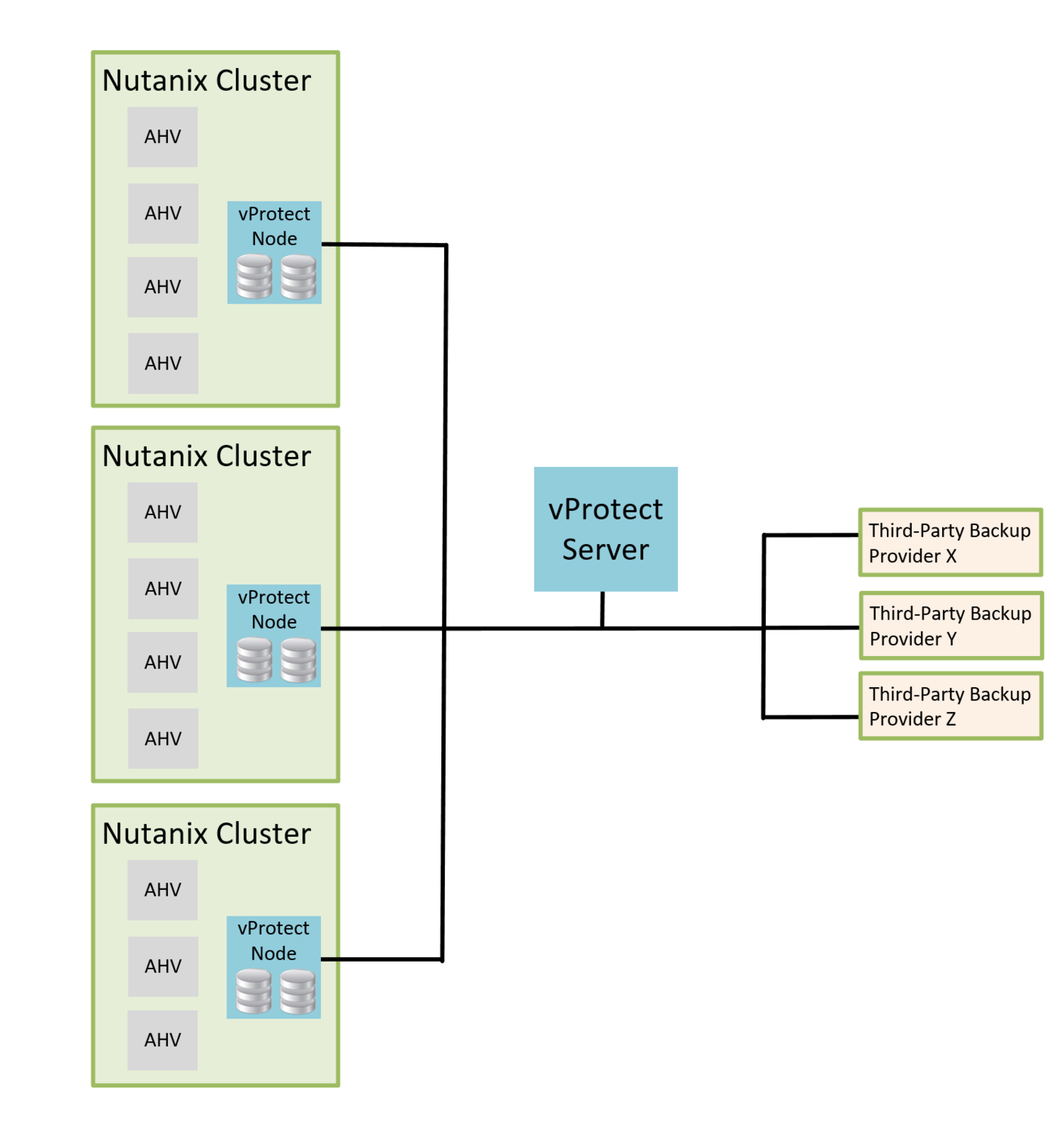
Backup destination – feel the freedom
In the picture above, you can see 3 Nutanix AHV clusters, each with Node in a Proxy VM, managed by a single vProtect Server (which can be installed anywhere). Backup providers on the right can be any of these supported by vProtect: starting from simple file system (local or remote), S3 or Swift object storage or one of enterprise-grade backup solutions such as IBM Spectrum Protect, Dell-EMC NetWorker or Veritas NetBackup. This means that if you already have one of these in your infrastructure – you can just use them, don’t need to change your current backup provider, you can just add vProtect and use it to protect your Nutanix environments.
vProtect can use remote backup providers and optionally keep last backup locally (2nd tier), which could be important when you want to restore a large VMs over slower network from remote backup provider such as S3. Key thing to notice is that you can either integrate with existing backup providers (vProtect acts as a proxy extending their capabilities with Nutanix backup) or use file-system which results in a stand-alone solution (especially if this file system supports deduplication).
Incremental support
A common question that we receive about backup strategies is support for incremental backups. Nutanix AHV offers API for CBT (in Nutanix world this term is called – CRT, which stands for Changed-Region Tracking). And the good news is that vProtect supports incremental backups for Nutanix AHV clusters.
Moreover, even if you have incremental support, in many situations you may want to exclude VM disks from backup – easily configurable in vProtect UI, and Node will skip them for you. Note, that you’re going to have your excluded drives empty after you restore such VM.
Backup consistency
And what about backup consistency? Nutanix offers API to have application-consistent snapshot – conceptually it is similar to Citrix XenServer quiesced snapshot – there are tools in the VM which enable some actions to be performed before snapshot is being done, like quiescing DB, which result in a more consistent backup. Keep in mind, that in vProtect you can enable it in VM details, however in order for this to be effective you need to setup Nutanix tools inside VM in order to have application-consistent snapshot effective. Still if application-level snapshot could not be performed, vProtect will use crash-consistent snapshot returned by Nutanix AHV.
It happens quite often to receive a request to restore a single file. At that point you have a VM backup, and with vProtect you can mount that one without the need to restore the VM into the Nutanix cluster. For Nutanix backups mountable backups are supported, and basically you can browse the files as if they resided on the real VM. This also works for incremental backups, cause vProtect Node is responsible for merging increments into the full backup.
Summary
To sum up, with vProtect you can easily enable VM-level protection with your current backup providers or just by using existing storage that you have. Starting from vProtect 3.3+ version Nutanix environments can be backed up in full or incrementally (CBT/CRT), consistently, with drive exclusion and giving you option to restore single file. If you need any more information or want to test it out – just write to: sales@storware.eu and request a trial.
Watch the video: vProtect 3.3 – Backup and Recovery for Nutanix AHV
______________________________________
by Marcin Kubacki – Chief Software Architect, Member of the Board at Storware, Ph.D.